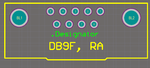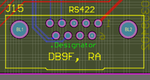cciarleg
Junior Member level 3
Hi,
I am trying to create my PCB assembly drawing and I have added a .Designator to one of my components, uploaded the change to the PCB, and it shows up as ".Designator", without changing to the component designator. I have checked "convert special strings" in my schematic preferences.
What else do I need to do to ensure that the designator shows up correctly?
Thanks.
I am trying to create my PCB assembly drawing and I have added a .Designator to one of my components, uploaded the change to the PCB, and it shows up as ".Designator", without changing to the component designator. I have checked "convert special strings" in my schematic preferences.
What else do I need to do to ensure that the designator shows up correctly?
Thanks.