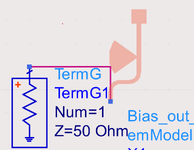Christmas_N
Newbie level 4
Hi everyone, I designed a bias circuit, the layout of this circuit is below. After simulating the EM, I updated the model of this layout and dropped the Emmodel in the schematic, and this is what happens. I have 2 questions and hope you help me solve these problems:
1. Why emmodel in schematic look so small. I think the reason is because the layout unit is mm and the schematic unit is in, but I don't know how to change the unit in the schematic. How can fix it?
2. why are the curves in emmodel not smooth?
Thanks for your reading and I need your help!
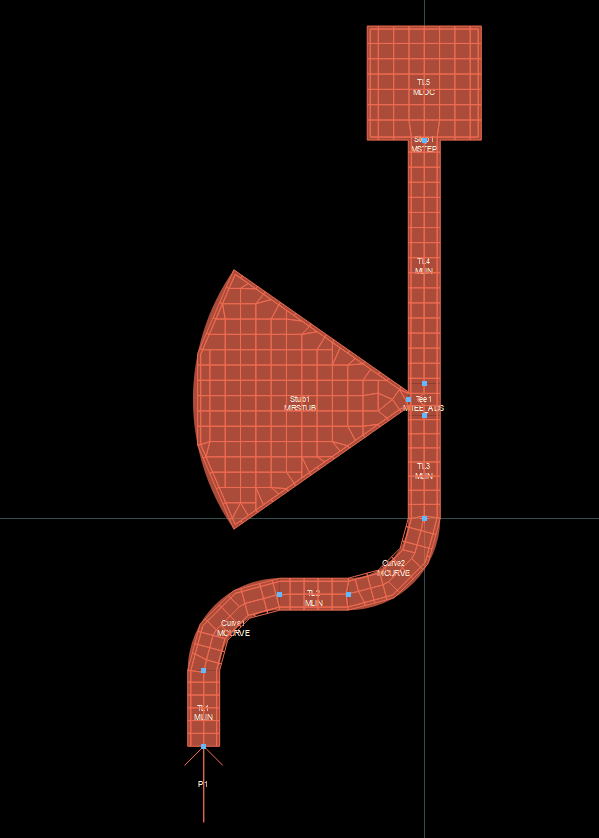
1. Why emmodel in schematic look so small. I think the reason is because the layout unit is mm and the schematic unit is in, but I don't know how to change the unit in the schematic. How can fix it?
2. why are the curves in emmodel not smooth?
Thanks for your reading and I need your help!