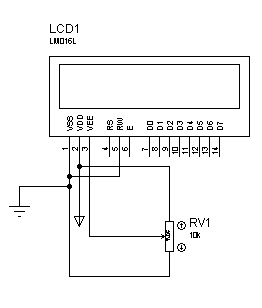nagaraj.m
Newbie level 5
hi
i hav programmed pic18f458 with a temperature sensor program to display it on lcd....i gave all connections on breadboard...but i can see only square blocks on display which fades out in seconds.i checked the output pin (port c) of pic18f458 with multimeter and it shows some voltage between 2v to 3v.but still i cant see anythng on lcd.how 2 make lcd to diplay constantly....
kindly help me to get out of this problem....thanks in advance
i hav programmed pic18f458 with a temperature sensor program to display it on lcd....i gave all connections on breadboard...but i can see only square blocks on display which fades out in seconds.i checked the output pin (port c) of pic18f458 with multimeter and it shows some voltage between 2v to 3v.but still i cant see anythng on lcd.how 2 make lcd to diplay constantly....
kindly help me to get out of this problem....thanks in advance