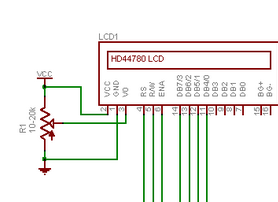Praveen Kumar P S
Member level 4

- Joined
- Aug 21, 2014
- Messages
- 79
- Helped
- 1
- Reputation
- 2
- Reaction score
- 1
- Trophy points
- 8
- Location
- India
- Activity points
- 627
Hello Guys.........
I connected my 4x20 lcd to pic18f4550..But it not even displaying a character.....i used a 10k pot for contrast....The Backlight is working fine....i used 4 lcd pin for data (D4-D7) , Remaining data pins (D0-D3) are left alone...I dont know why it is not working ....
Plz Help me Guys.............
I connected my 4x20 lcd to pic18f4550..But it not even displaying a character.....i used a 10k pot for contrast....The Backlight is working fine....i used 4 lcd pin for data (D4-D7) , Remaining data pins (D0-D3) are left alone...I dont know why it is not working ....
Plz Help me Guys.............