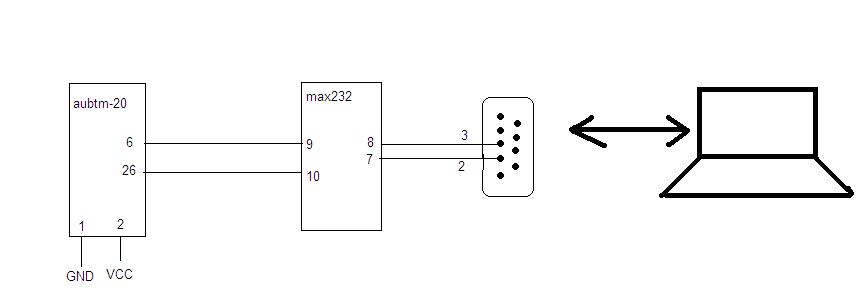jackl1990
Newbie level 3
Hi,
I am having trouble with AT commands to communicate to a Nokia cell phone via AUBTM 20 bluetooth modules.
The module is entering command mode and accepting some of the AT commands but is not accepting the command to check the profile it is in.
Also I know it has to be in Dial up network profile but how do i set the module to this mode.
Thanx in advance for your help.
I am having trouble with AT commands to communicate to a Nokia cell phone via AUBTM 20 bluetooth modules.
The module is entering command mode and accepting some of the AT commands but is not accepting the command to check the profile it is in.
Also I know it has to be in Dial up network profile but how do i set the module to this mode.
Thanx in advance for your help.