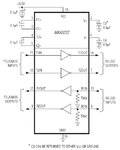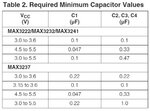uart_rx_tx
Junior Member level 3
Dear Friends,
I am using a MAX232 to convert RS232 level to UART TTL Level. It is between a Sensor and a Arduino MEGA2560. I have already tried 56K and 120K baud-rates...
Problem is that sometimes it works, even for hours without any problems and it remains cool! But if I decide to reset the power, it might not work and it starts heating up. If I let it to cool down for a while, there is a good chance it will work the next time.
I have used 4 of them from different batches, and the result is the same.
0. I am using the standard max232 circuit and I am sure I am using it correctly, because the circuit works most of the times.
1. I am using plastic film capacitors which are non-polarized. I think the cap type is not important....
2. I am using the recommended values for the capacitors, I have also used higher suggested values to no avail!
3. Supply voltage is a clean, non floating, derived by an LM7805 adequately bypassed.
4. I am only using one of the RX/TX, I/O. The others are left unconnected. One part of me wants to believe that they are floating, but I have various RS232/TTL converters and after checking their PCB I have found out that they are all left unconnected... They are not even connected to the ground plane. So why don't they float?
5. I am sure it is not software related, because ordinary RS232 to TTL converters work without any problem.
6. This even happens when the connection to the sensor is disconnected.
7. I don't know if the cable I am using to connect the Sensor to the MAX is contributing to this or not!
8. Some people have mentioned Latchup and ESD can contribute this.
9. Some people have:
a. used a resistor in series with the Vcc line to fix it. How can that fix this? And how should I choose the correct value for that?
b. someone has suggested: Between the DB9 shield to board's GND connect via Ferrite bead parallel 1000pF/2kV 0805 capacitor. ... how does this work?
c. Some people have fixed this by adding resistor to RX/TX lines. Where should I put these resistors? and what should be the value? and How this solve the problems?
d. Someone has fixed this by adding a couple .1uf ceramic capacitors for decoupling, in addition to the suggested ones.
10. Something crazy. I changed my circuit to MAX3232, according to its datasheet, and with correct capacitor size, and this happened again.
11. I am using a common ground between all of the connections.
12. I don't have a oscilloscope to check this. But when it doesn't work, the voltages drop to something like 1V on Rx or TX... I don't remember !
13. I don't know if the sequence of turning on the MAX232/Arduino and Sensor is an important factor. I'd be more than grateful if someone could tell me if it is an important factor.
14. I am using a Dorji RF transmitter very near to this MAX232, I don't know if something related to picking up RF signal by the max232 is the culprit or not!
15. Should the DB9 chassis be grounded?
16. someone has mentioned: This is most interesting. I have reproduced the fault on three chips now. Just to be clear, this is pin 2 to ground. Something else i noted, when the chip heats up, removing power and then repowering has to be done after it cools otherwise it heats again Is it possible that the ultra low ESR nature of the plastic film caps that I am using is the culprit? Is it even related? please forgive my ignorance.
What is the correct way to make this circuit bullet proof?!!? including a resistor? connecting all the unused inputs to gnd plane? I am trying to make the schematics finalized in Altium designer. So I'd be grateful to know what you electronics engineers
are suggesting.
Thank you a million times in advance.
:bang::bang:
:-D
I am using a MAX232 to convert RS232 level to UART TTL Level. It is between a Sensor and a Arduino MEGA2560. I have already tried 56K and 120K baud-rates...
Problem is that sometimes it works, even for hours without any problems and it remains cool! But if I decide to reset the power, it might not work and it starts heating up. If I let it to cool down for a while, there is a good chance it will work the next time.
I have used 4 of them from different batches, and the result is the same.
0. I am using the standard max232 circuit and I am sure I am using it correctly, because the circuit works most of the times.
1. I am using plastic film capacitors which are non-polarized. I think the cap type is not important....
2. I am using the recommended values for the capacitors, I have also used higher suggested values to no avail!
3. Supply voltage is a clean, non floating, derived by an LM7805 adequately bypassed.
4. I am only using one of the RX/TX, I/O. The others are left unconnected. One part of me wants to believe that they are floating, but I have various RS232/TTL converters and after checking their PCB I have found out that they are all left unconnected... They are not even connected to the ground plane. So why don't they float?
5. I am sure it is not software related, because ordinary RS232 to TTL converters work without any problem.
6. This even happens when the connection to the sensor is disconnected.
7. I don't know if the cable I am using to connect the Sensor to the MAX is contributing to this or not!
8. Some people have mentioned Latchup and ESD can contribute this.
9. Some people have:
a. used a resistor in series with the Vcc line to fix it. How can that fix this? And how should I choose the correct value for that?
b. someone has suggested: Between the DB9 shield to board's GND connect via Ferrite bead parallel 1000pF/2kV 0805 capacitor. ... how does this work?
c. Some people have fixed this by adding resistor to RX/TX lines. Where should I put these resistors? and what should be the value? and How this solve the problems?
d. Someone has fixed this by adding a couple .1uf ceramic capacitors for decoupling, in addition to the suggested ones.
10. Something crazy. I changed my circuit to MAX3232, according to its datasheet, and with correct capacitor size, and this happened again.
11. I am using a common ground between all of the connections.
12. I don't have a oscilloscope to check this. But when it doesn't work, the voltages drop to something like 1V on Rx or TX... I don't remember !
13. I don't know if the sequence of turning on the MAX232/Arduino and Sensor is an important factor. I'd be more than grateful if someone could tell me if it is an important factor.
14. I am using a Dorji RF transmitter very near to this MAX232, I don't know if something related to picking up RF signal by the max232 is the culprit or not!
15. Should the DB9 chassis be grounded?
16. someone has mentioned: This is most interesting. I have reproduced the fault on three chips now. Just to be clear, this is pin 2 to ground. Something else i noted, when the chip heats up, removing power and then repowering has to be done after it cools otherwise it heats again Is it possible that the ultra low ESR nature of the plastic film caps that I am using is the culprit? Is it even related? please forgive my ignorance.
What is the correct way to make this circuit bullet proof?!!? including a resistor? connecting all the unused inputs to gnd plane? I am trying to make the schematics finalized in Altium designer. So I'd be grateful to know what you electronics engineers
are suggesting.
Thank you a million times in advance.
:bang::bang:
:-D