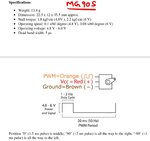prakash_kadri
Member level 2
VHDL code flow in Xilinx ISE Design Suite 14.7
hi,
Is it possible to see code sequence in VHDL using Xilinx ISE Design Suite 14.7? I want to know which code line executes one after the other when the program is running. Hope you understood what I am trying to ask.
hi,
Is it possible to see code sequence in VHDL using Xilinx ISE Design Suite 14.7? I want to know which code line executes one after the other when the program is running. Hope you understood what I am trying to ask.
Last edited: