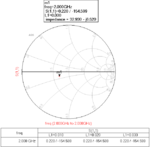Dmitrii
Newbie level 4
- Joined
- Feb 28, 2008
- Messages
- 6
- Helped
- 0
- Reputation
- 0
- Reaction score
- 0
- Trophy points
- 1,281
- Location
- Vinnytsia, Ukraine
- Activity points
- 1,341
Hi!
I'm designing an input matching network for GaN transistor. I calculated and simulated it in ADS using transmission line theory and S-parameters block. After, I generated layout and want to tune it using EM co-simulation at the fixed frequency 2 GHz. I set length of the MLin L1 in schematic and layout as a parameter. Also, I set "Parameterized sub network Pcell" type for both generated and emCosim layouts. In the new schematic cell I inserted the emCosim model with emCosim view. Now, I try to make parameter sweep for the emCosim model. The problem is that ADS calculates the same results for swept parameter. For example, I defined three points L1=10mm, 20mm and 30mm. After starting the simulation, the EM analysis is called three times and generates three identical data set. I suspect that all these data are calculated for default L1 value.
Is it possible to make correct sweep in co-simulation mode?
I'm designing an input matching network for GaN transistor. I calculated and simulated it in ADS using transmission line theory and S-parameters block. After, I generated layout and want to tune it using EM co-simulation at the fixed frequency 2 GHz. I set length of the MLin L1 in schematic and layout as a parameter. Also, I set "Parameterized sub network Pcell" type for both generated and emCosim layouts. In the new schematic cell I inserted the emCosim model with emCosim view. Now, I try to make parameter sweep for the emCosim model. The problem is that ADS calculates the same results for swept parameter. For example, I defined three points L1=10mm, 20mm and 30mm. After starting the simulation, the EM analysis is called three times and generates three identical data set. I suspect that all these data are calculated for default L1 value.
Is it possible to make correct sweep in co-simulation mode?