TheCronos83
Newbie level 3
Hi, sorry for my English, I'm french 
So, I bought a microcontroller with a relay and WiFi.
(https://www.electrodragon.com/product/wifi-iot-relay-board-based-esp8266/)
The microcontroller is based on the esp8266. I used the informations about it to wire it with a converter USB => TTL
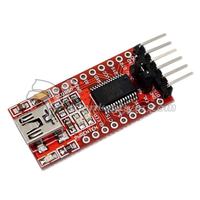
So, the connections are: RX => TX ; TX => RX ; 3V3 => 3V3 and GND => GND.
When the USB cable was connected, the "Esp8366 was on".
The problem is, when I want to upload the Arduino program, I have a message
"error: espcomm_upload_mem failed" (I used the esp8266 Library, etc.).
It's the same when I tried to used Nodemcu flasher. It can't be load.
Have you an idea about the problem ?
Thank's a lot for you answers
So, I bought a microcontroller with a relay and WiFi.
(https://www.electrodragon.com/product/wifi-iot-relay-board-based-esp8266/)
The microcontroller is based on the esp8266. I used the informations about it to wire it with a converter USB => TTL
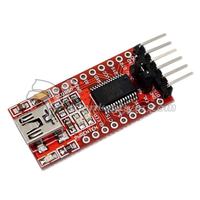
So, the connections are: RX => TX ; TX => RX ; 3V3 => 3V3 and GND => GND.
When the USB cable was connected, the "Esp8366 was on".
The problem is, when I want to upload the Arduino program, I have a message
"error: espcomm_upload_mem failed" (I used the esp8266 Library, etc.).
It's the same when I tried to used Nodemcu flasher. It can't be load.
Have you an idea about the problem ?
Thank's a lot for you answers
Last edited by a moderator: