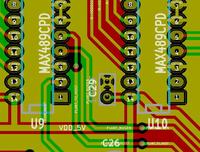mvs sarma
Advanced Member level 3
- Joined
- Apr 23, 2006
- Messages
- 786
- Helped
- 121
- Reputation
- 244
- Reaction score
- 80
- Trophy points
- 1,308
- Location
- Hyderabad, India.
- Activity points
- 5,579
generally we need to save at different levels. and also save with some alternate name as backup so that we can avert such crashes.
these crashes are known. While working office and D-base etc, have always a guard copy, and a copy in another location like pen drive, CD etc are a must. Otherwise, a HDD crash cripples your files, unless you have skill or money to recover the contents.
these crashes are known. While working office and D-base etc, have always a guard copy, and a copy in another location like pen drive, CD etc are a must. Otherwise, a HDD crash cripples your files, unless you have skill or money to recover the contents.