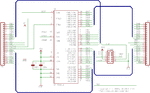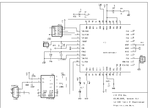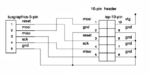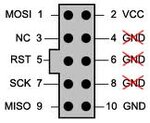shom_show
Member level 1
Hi to all,
I am facing a problem while burning program in ATMEGA32A. I am trying to burn the blinkled program in Extreme Burner -AVR. A message is coming
that "ATtiny 32A is not found, continue it with users permission". But in the configuration options of AVR STUDIO4, Atmega32 is selected. Please reply if
you have any idea about this type of problem (any settings that have to be changed) and how to rectify it. Waiting for all of your response.
Sumanta
---------- Post added at 12:48 ---------- Previous post was at 12:31 ----------
It will be good if you can email me. My Email ids are -
(sumanta.show@gmail.com / show.sumanta@rediffmail.com)
I am facing a problem while burning program in ATMEGA32A. I am trying to burn the blinkled program in Extreme Burner -AVR. A message is coming
that "ATtiny 32A is not found, continue it with users permission". But in the configuration options of AVR STUDIO4, Atmega32 is selected. Please reply if
you have any idea about this type of problem (any settings that have to be changed) and how to rectify it. Waiting for all of your response.
Sumanta
---------- Post added at 12:48 ---------- Previous post was at 12:31 ----------
It will be good if you can email me. My Email ids are -
(sumanta.show@gmail.com / show.sumanta@rediffmail.com)