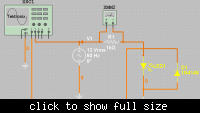PG1995
Full Member level 5
u can lock the tool bar. right click on tool bar and u will see the lock bar option.. just check on..
Hi A. Tech: It didn't work for me. I don't get lock toolbar option.
I would be surprised if the oscilloscope showed anything different, you have connected the input to gnd...
Hi Alex: I have attached the MS10 circuit drawing. I don't know how to connect the circuit to CH1 of the o-scope. In the lab I have seen they have a single wire probe to connect to CH1 or CH2. Please let me know what to do.