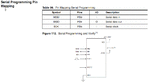nikhilsigma
Full Member level 2
- Joined
- Jun 19, 2010
- Messages
- 142
- Helped
- 17
- Reputation
- 34
- Reaction score
- 16
- Trophy points
- 1,298
- Location
- Delhi, India
- Activity points
- 2,584
Hey Guys....
u all must be knowing about this....
fischl.de - USBasp - USB programmer for Atmel AVR controllers
and i am making it for programming my Atmega32.....
but DON'T know how to put the firmware into the ATMEGA 8 !! :?
so i need help.....
Thanks in advance....
Nikhil.
u all must be knowing about this....
fischl.de - USBasp - USB programmer for Atmel AVR controllers
and i am making it for programming my Atmega32.....
but DON'T know how to put the firmware into the ATMEGA 8 !! :?
so i need help.....
Thanks in advance....
Nikhil.