khiat
Member level 1
hello ,
please i need your help ,
I want realized my project, I implemented all exactly as shown in the schimatic
and I use PICPgm as software for programming my pic18f4550
but the software does not detect any pic connected
(I have for other project that uses the 20MHz crystal etc.,
but I do not think its because of that the software does not detect my pic).
if you can please tell me where is the problem and how I connected to my laptop
(configuration) , thank you
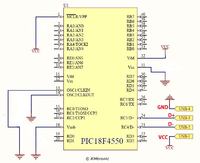 .
.
please i need your help ,
I want realized my project, I implemented all exactly as shown in the schimatic
and I use PICPgm as software for programming my pic18f4550
but the software does not detect any pic connected
(I have for other project that uses the 20MHz crystal etc.,
but I do not think its because of that the software does not detect my pic).
if you can please tell me where is the problem and how I connected to my laptop
(configuration) , thank you
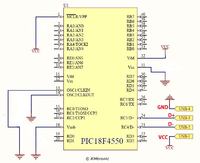 .
.


