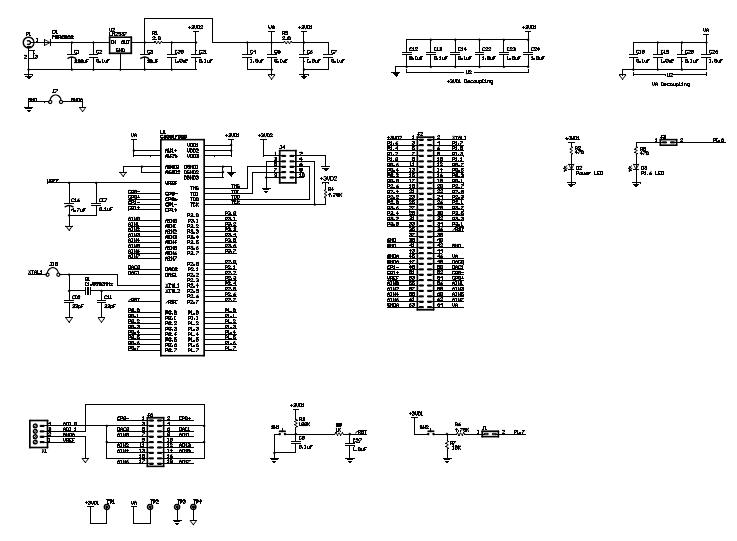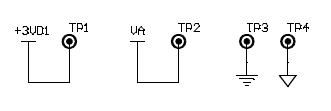umery2k75
Advanced Member level 1
best pcb autorouter
I'm not able to completely autoroute the PCB using Orcad 10.0 Layout Plus. I have tried so many things to be able to route the PCB, but I'm not able to get through.
If you look at the URL below:
https://www.orcad.com/forums/ShowPost.aspx?PostID=11022
then you'll find saying
I'm not able to completely autoroute the PCB using Orcad 10.0 Layout Plus. I have tried so many things to be able to route the PCB, but I'm not able to get through.
If you look at the URL below:
https://www.orcad.com/forums/ShowPost.aspx?PostID=11022
then you'll find saying
Orcad autorouter doesn't work for more than 1 minute, then it gives message "All sweeps completed( or disabled) ", how come people run this software overnight. Computer keeps on trying and trying and trying......A good designer can route a lot more efficently than any autorouter. They are getting better and they do save time if you set them up to run overnight