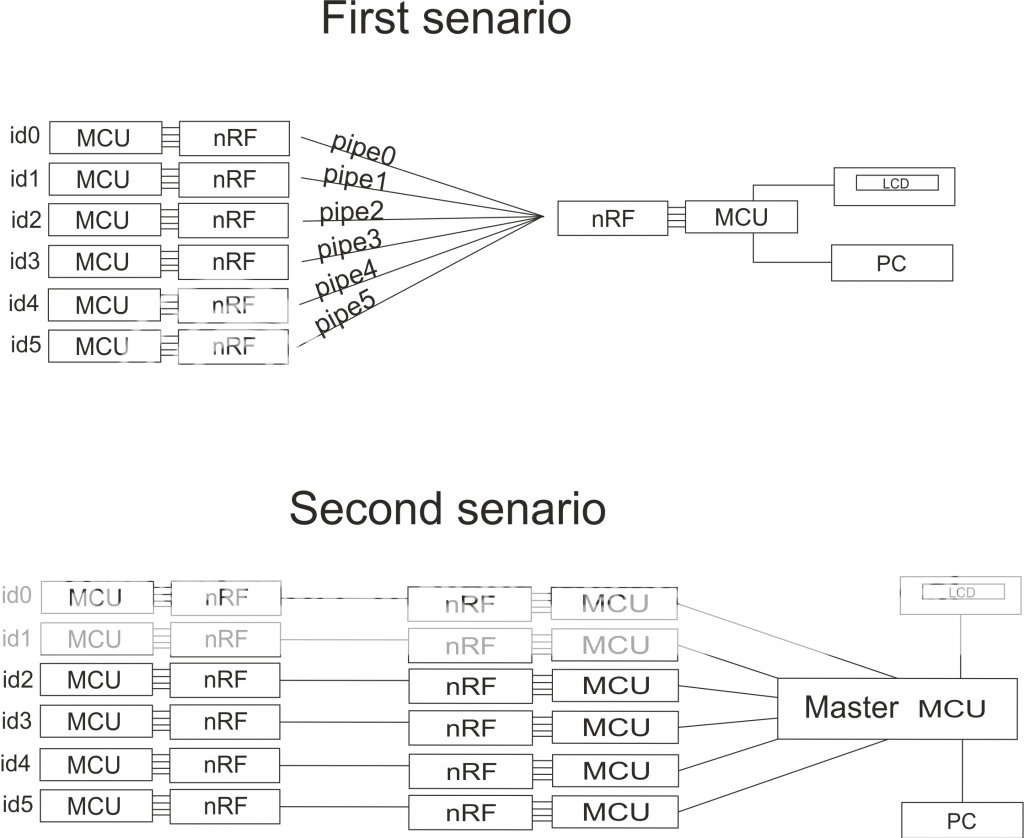xbased
Member level 1
Hello.
I have to make a project, something like "who pressed the button 1st" game.
My idea is to use 6 nRF24L01+ with 6 MCU as TX units on the same freq using the 6 pipes available, and 1 more nRF24L01+ and MCU as RX. I just need each TX to transmit its own ID (1 byte maybe like A,B,C,D,E,F, not sure) to the RX MCU. The RX MCU then has to decide the order the TX ID's received (B,C,A,F,D,E lets say), and get the results on an lcd attached on RX MCU, or pass them to a pc via 232. I want to use PIC's as MCU's because i already have a PIC programmer. Also these nRF24L01+ boards come handy in price:
**broken link removed**
Also i have read some tutorials in this site: http://www.diyembedded.com/tutorials/nrf24l01_0/nrf24l01_tutorial_0.pdf.
Here i have some questions as i am not an expert in PIC or C and i only know how to use MikroC.
0. Is my idea able to work with these parts, or i am totally in the wrong way?
1. What type of pic you suggest i use, in order to make it work. I know i can use any SPI capable MCU but what is easier and handy without having to create hundreds of lines of code? (also i have already a few 16F628A and some 16F877A laying around).
2. Is it possible the RX nRF24L01+ and the RX MCU been able to monitor 6 TX ID's coming almost the same time?
3. Can i supply 3v power to the nRF24L01+ from MCU's PWM output?
4. Is there any way kind of code or schematic online so i can start with?
These are my thoughts so far.
Thanks for your time to read all these.
I have to make a project, something like "who pressed the button 1st" game.
My idea is to use 6 nRF24L01+ with 6 MCU as TX units on the same freq using the 6 pipes available, and 1 more nRF24L01+ and MCU as RX. I just need each TX to transmit its own ID (1 byte maybe like A,B,C,D,E,F, not sure) to the RX MCU. The RX MCU then has to decide the order the TX ID's received (B,C,A,F,D,E lets say), and get the results on an lcd attached on RX MCU, or pass them to a pc via 232. I want to use PIC's as MCU's because i already have a PIC programmer. Also these nRF24L01+ boards come handy in price:
**broken link removed**
Also i have read some tutorials in this site: http://www.diyembedded.com/tutorials/nrf24l01_0/nrf24l01_tutorial_0.pdf.
Here i have some questions as i am not an expert in PIC or C and i only know how to use MikroC.
0. Is my idea able to work with these parts, or i am totally in the wrong way?
1. What type of pic you suggest i use, in order to make it work. I know i can use any SPI capable MCU but what is easier and handy without having to create hundreds of lines of code? (also i have already a few 16F628A and some 16F877A laying around).
2. Is it possible the RX nRF24L01+ and the RX MCU been able to monitor 6 TX ID's coming almost the same time?
3. Can i supply 3v power to the nRF24L01+ from MCU's PWM output?
4. Is there any way kind of code or schematic online so i can start with?
These are my thoughts so far.
Thanks for your time to read all these.