There are several methods to configure the Linux kernel, and one of them is using the text menu-based configuration interface called "make menuconfig", which provides an intuitive and straightforward way of configuring the kernel.
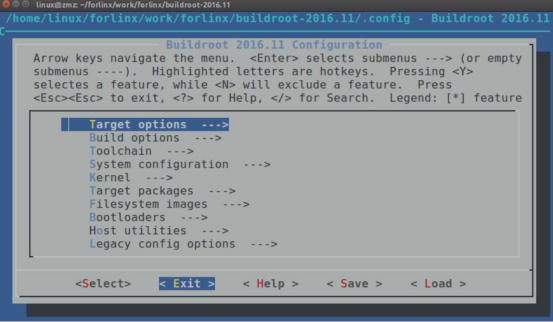
When you execute make menuconfig, several files are involved:
• "scripts" directory in Linux root folder (not relevant for end users)
• Kconfig files in the arch/ $ARCH/directory and various subdirectories
• Makefile file that defines the values of environment variables
• .config file to save the default system configuration values
• The include/generated/autoconf.h file, which stores configuration options as macro definitions
Step 1: Add the appropriate options to the Kconfig file using the Kconfig syntax.
Step 2: Execute make menuconfig to generate the .config and autoconf.h files.
Step 3: Add compilation options to the relevant makefile.
Step 4: Execute make zImage to compile the kernel with the new features.
With the above steps, you can effectively use make menuconfig to configure the Linux kernel.
Originally published at www.forlinx.net.
1. Components of the Linux Kernel Configuration:
Configuring the Linux kernel involves three main components: a Makefile, a configuration file, and a configuration tool. In this article, we will dive into a specific configuration tool called make menuconfig.2. The process of using make menuconfig:
When you execute make menuconfig, several files are involved:
• "scripts" directory in Linux root folder (not relevant for end users)
• Kconfig files in the arch/ $ARCH/directory and various subdirectories
• Makefile file that defines the values of environment variables
• .config file to save the default system configuration values
• The include/generated/autoconf.h file, which stores configuration options as macro definitions
3. How to add kernel functions using make menuconfig
To illustrate the process, let's consider adding new functionality to the kernel using make menuconfig:Step 1: Add the appropriate options to the Kconfig file using the Kconfig syntax.
Step 2: Execute make menuconfig to generate the .config and autoconf.h files.
Step 3: Add compilation options to the relevant makefile.
Step 4: Execute make zImage to compile the kernel with the new features.
With the above steps, you can effectively use make menuconfig to configure the Linux kernel.
Originally published at www.forlinx.net.