FreshmanNewbie
Full Member level 6
I am using this USB Hub.
And in one of the downstream port, I am getting this type of waveform.
Any idea on why and how this happens?
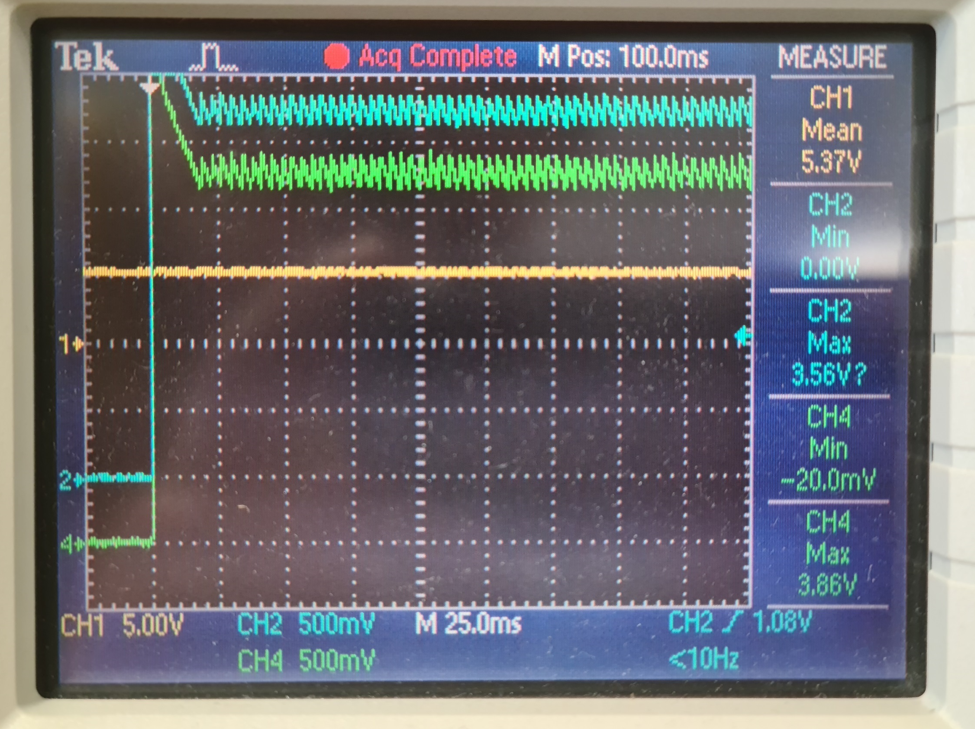
Yellow is VBUS.
Blue is D+ and Green is D-.
And in one of the downstream port, I am getting this type of waveform.
Any idea on why and how this happens?
Yellow is VBUS.
Blue is D+ and Green is D-.