Vermes
Advanced Member level 4

Presented system can be used for remote switching on and off each of the individual energy-saving bulbs of the chandelier. It is based on easily available wireless sockets. Their main advantages are: the fact that they can be easily disassembled and their small size. The receiver of the device is based on system PT2272-L2. Executive element is a relay.
Although switching on the chandelier supplies the module immediately, but the bulbs will not be turned on until they are turned on by the remote control. You have to add a RS flip-flop on CD4013.
Scheme except the flip-flop, also shows the whole PT2272-L2 application. It can be useful when connecting to the module. Additional elements are marked with red lids.
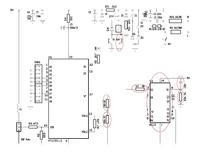
The system should operate in sockets on chip PT2270, just connect to the same VT pin.
When you want to use all three sockets of the set, you can control a chandelier with three bulbs, but such a processing is for the modules, which are to be lit simultaneously with pressing the button.
In that way you can control a chandelier with few bulbs in installation where there is a single pair of cables connected to the chandelier.
Link to original thread (useful attachment) – Przeróbka zdalnie sterowanego gniazdka na włącznik żyrandola.