BojackHorseman
Newbie level 6
I am trying to send a 1 byte of data from my Nexys 3 board to my PC using UART communication. But the problem is whenever I try to view the data on Real Term no matter my input(hard coded into the code or given via switches) the transmitted data always shows 0. I checked by simulating the entire thing but there, the code was working as expected.
Can someone help me in solving this bug.
Simulation Output:
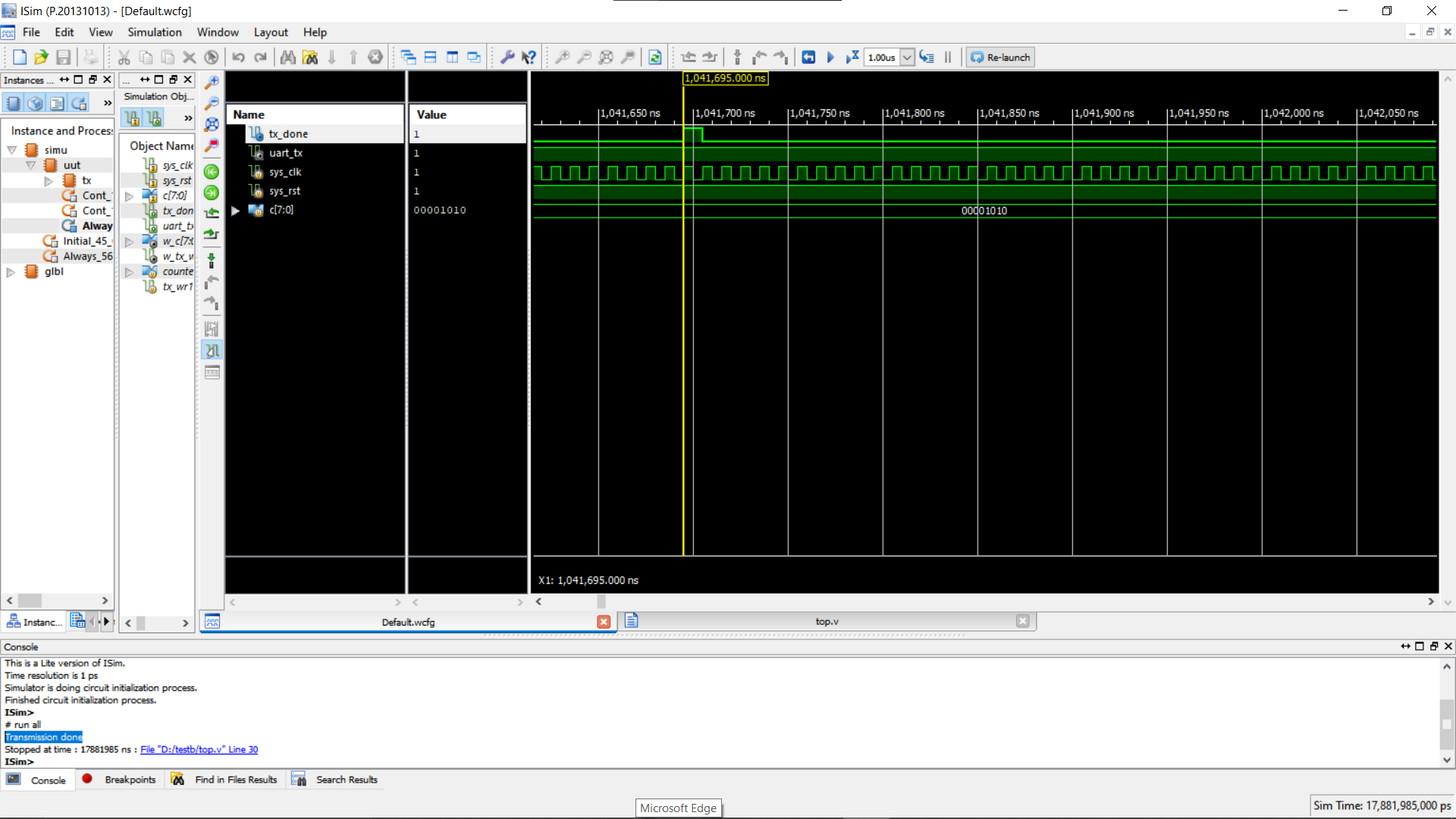
tx_done indicates that the transmission of 1 byte has been done successfully
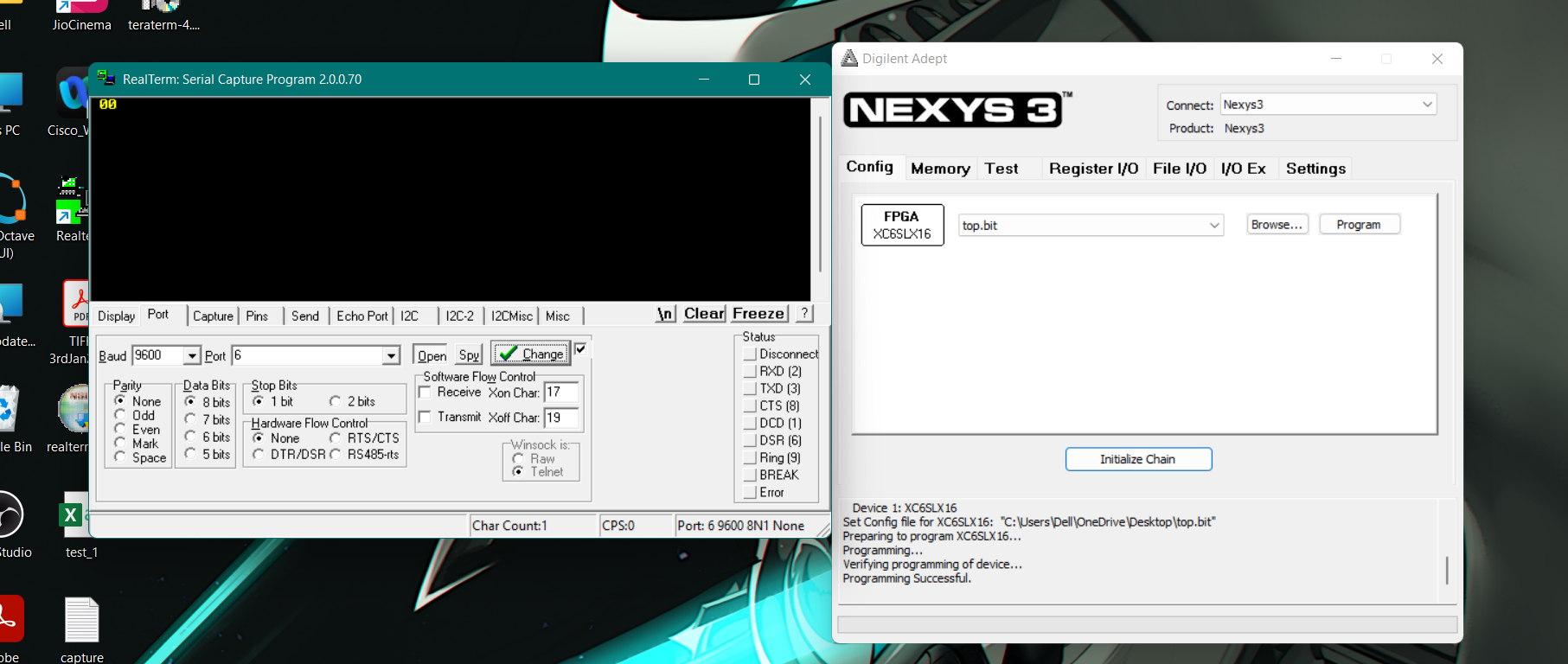
Output as shown on the RealTerm window. No matter the input, the transmitted value remains the same
Can someone help me as to why this is happening ?
Can someone help me in solving this bug.
Code:
Code:
`timescale 1ns / 1ps
module top( input sys_clk,
input sys_rst,
input [7:0] c,
output tx_done,
output uart_tx
);
wire [7:0] w_c;
assign w_c = c;
reg [31:0] counter;
reg tx_wr1;
wire w_tx_wr;
assign w_tx_wr = tx_wr1;
uart_tx tx(
.sys_clk(sys_clk),
.sys_rst(sys_rst),
.tx_data(w_c),
.tx_wr(w_tx_wr),
.tx_done(tx_done),
.uart_tx(uart_tx)
);
always @(posedge sys_clk) begin
if(sys_rst == 0 ) begin
counter <= 32'd0;
tx_wr1<= 1'd0;
end
else begin
counter <= counter + 32'd1;
if (counter == 2) begin
tx_wr1 <= 1'd1;
end
else tx_wr1 <= 1'd0;
end
end
endmodule
////////////////////////////////////////////////////////////////////////////////////
module uart_tx(
input sys_rst,
input sys_clk,
output reg uart_tx,
input [7:0] tx_data,
input tx_wr,
output reg tx_done
);
//-----------------------------------------------------------------
// enable16 generator
//-----------------------------------------------------------------
reg [15:0] enable16_counter;
reg [15:0] divisor;
parameter [15:0] BAUD = 16'd651;
wire enable16;
assign enable16 = (enable16_counter == 16'd0);
always @(posedge sys_clk)
begin
if(sys_rst==0) begin
enable16_counter <= divisor - 16'b1;
divisor <= BAUD;
end
else begin
enable16_counter <= enable16_counter - 16'd1;
if(enable16)
enable16_counter <= divisor - 16'b1;
end
end
//-----------------------------------------------------------------
// UART TX Logic
//-----------------------------------------------------------------
reg tx_busy;
reg [3:0] tx_bitcount;
reg [3:0] tx_count16;
reg [7:0] tx_reg;
always @(posedge sys_clk) begin
if(sys_rst==0) begin
tx_done <= 1'b0;
tx_busy <= 1'b0;
uart_tx <= 1'b1;
end else begin
tx_done <= 1'b0;
if(tx_wr) begin
tx_reg <= tx_data;
tx_bitcount <= 4'd0;
tx_count16 <= 4'd1;
tx_busy <= 1'b1;
uart_tx <= 1'b0;
`ifdef SIMULATION
$display("UART: %c", tx_data);
`endif
end else if(enable16 && tx_busy) begin
tx_count16 <= tx_count16 + 4'd1;
if(tx_count16 == 4'd0) begin
tx_bitcount <= tx_bitcount + 4'd1;
if(tx_bitcount == 4'd8) begin
uart_tx <= 1'b1;
end else if(tx_bitcount == 4'd9) begin
uart_tx <= 1'b1;
tx_busy <= 1'b0;
tx_done <= 1'b1;
$display("Transmission done");
end else begin
uart_tx <= tx_reg[0];
tx_reg <= {1'b0, tx_reg[7:1]};
end
end
end
end
end
endmodule
////////////////////////TestBench///////////////////////////////////////////////////
`timescale 1ns / 1ps
////////////////////////////////////////////////////////////////////////////////
// Company:
// Engineer:
//
// Create Date: 23:30:56 01/03/2023
// Design Name: top
// Module Name: D:/testb/simu.v
// Project Name: testb
// Target Device:
// Tool versions:
// Description:
//
// Verilog Test Fixture created by ISE for module: top
//
// Dependencies:
//
// Revision:
// Revision 0.01 - File Created
// Additional Comments:
//
////////////////////////////////////////////////////////////////////////////////
module simu;
// Inputs
reg sys_clk;
reg sys_rst;
reg [7:0] c;
// Outputs
wire tx_done;
wire uart_tx;
// Instantiate the Unit Under Test (UUT)
top uut (
.sys_clk(sys_clk),
.sys_rst(sys_rst),
.c(c),
.tx_done(tx_done),
.uart_tx(uart_tx)
);
initial begin
// Initialize Inputs
sys_clk = 0;
sys_rst = 0;
c = 0;
// Wait 100 ns for global reset to finish
#100 sys_rst = 1;
c = 10 ;
// Add stimulus here
end
always #5 sys_clk = ~sys_clk;
endmoduleSimulation Output:
tx_done indicates that the transmission of 1 byte has been done successfully
Output as shown on the RealTerm window. No matter the input, the transmitted value remains the same
Can someone help me as to why this is happening ?