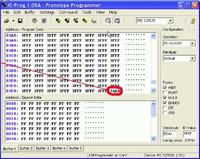Code Warrior
Full Member level 4

programs pic12f629
I have erased whole PIC12F629 including calibration value. Now how to put again those values. Please suggest.
I have erased whole PIC12F629 including calibration value. Now how to put again those values. Please suggest.