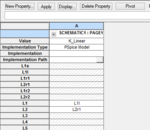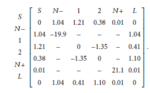MuhammadSana
Junior Member level 2

I am working on inductive coupling b/w resonators (RLC) ,using orcad lite 16.6 tool. At this time I am unable to perform it properly, Is any one there to suggest me how to couple the resonators via inductors? I am using "K_linear" under analog library ,as coupling coefficient. The circuit layout and model is attached:
>>>We have,out of total, 5 main couplings
>>>The cicuit layout shows this.
>>>Analog R L C are used
Hoping for a positive response.


>>>We have,out of total, 5 main couplings
>>>The cicuit layout shows this.
>>>Analog R L C are used
Hoping for a positive response.