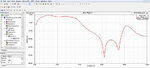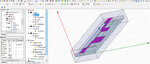whmm
Newbie level 6
Hi ,
I have designed low pass microwave filter with cut off frequency of 3.2 GHZ , I have problem with the result from simulation(S21) .
please can anyone help me ?
View attachment project7.zip
I have designed low pass microwave filter with cut off frequency of 3.2 GHZ , I have problem with the result from simulation(S21) .
please can anyone help me ?
View attachment project7.zip