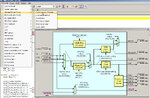Elimathew
Member level 5
guys i have a board with lpc1768 and with 12mhz crystal connected so when i power up the board what is core clock running at ive read here he says 96mhz?
https://mbed.org/forum/helloworld/topic/3667/?page=1#comment-22956
is it right
https://mbed.org/forum/helloworld/topic/3667/?page=1#comment-22956
is it right