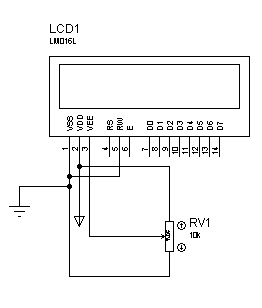sanjubluerock3
Full Member level 3

- Joined
- Sep 29, 2008
- Messages
- 174
- Helped
- 21
- Reputation
- 42
- Reaction score
- 18
- Trophy points
- 1,298
- Location
- Bengaluru, India
- Activity points
- 2,080
you can use real pic simulator or mplab....many others are available too...