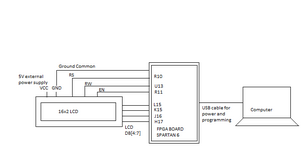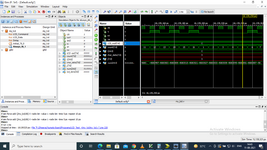dheerajc
Newbie level 4
Hello all,
I have written a code in verilog for interfacing of 16x2 LCD with Numato Uno Spartan 6 FPGA board. Clock is 100 Mhz. However LCD is not even getting initialized. Can someone please tell me what is wrong with the logic.
And this is the constraint file.
I have written a code in verilog for interfacing of 16x2 LCD with Numato Uno Spartan 6 FPGA board. Clock is 100 Mhz. However LCD is not even getting initialized. Can someone please tell me what is wrong with the logic.
Code:
module my_lcd(
input clk,
output reg rs,en,rw,
output reg [7:4] LCD_out
);
reg[7:0] count=0;
reg [24:0] i=0;
reg [7:0] char_data;
reg [7:0] j;
reg [24:0] num =0;
reg [3:0] lcd_data;
initial begin
/* LCD Power ON Initialization time >15ms */
rs=0;
en=0;
rw=0;
Delay(2000000); //20 ms delay
end
always@(posedge clk)begin
//if(count==10)count=0;
case(count)
0 : begin
LCD_Command (8'h28); /* Initialization of 16X2 LCD in 4bit mode */
// char_data = (8'h0F & 8'h28);
// LCD_out = /*(LCD_out & 8'h0F) |*/ (char_data << 4);
count <= count + 1'b1;
end
1 : begin
LCD_Command (8'h01); //clear display screen
//char_data = (8'h0F & 8'h01);
//LCD_out = (char_data << 4);
count <= count + 1'b1;
end
2 : begin
LCD_Command (8'h02); //Return home
//char_data = (8'h0F & 8'h02);
//LCD_out = (char_data << 4);
count <= count + 1'b1;
end
3 : begin
LCD_Command (8'h0E); //Display ON cursor blinking
//char_data = (8'h0F & 8'h0E);
//LCD_out = (char_data << 4);
count <= count + 1'b1;
end
4 : begin
LCD_Command (8'h0F); //Display ON cursor blinking
//char_data = (8'h0F & 8'h0E);
//LCD_out = (char_data << 4);
count <= count + 1'b1;
end
5 : begin
LCD_Data(8'h48); //'H'
//char_data = (8'h0F & 8'h0F);
//LCD_out = (char_data << 4);
count <= count + 1'b1;
end
6 : begin
LCD_Command (8'h14); //Display ON cursor blinking
//char_data = (8'h0F & 8'h0E);
//LCD_out = (char_data << 4);
count <= count + 1'b1;
end
7 : begin
LCD_Data(8'h45); //'E'
//char_data = (8'h0F & 8'h0F);
//LCD_out = (char_data << 4);
count <= count + 1'b1;
end
8 : begin
LCD_Command (8'h14); //Display ON cursor blinking
//char_data = (8'h0F & 8'h0E);
//LCD_out = (char_data << 4);
count <= count + 1'b1;
end
9 : begin
LCD_Data(8'h4C); //'L'
//char_data = (8'h0F & 8'h0F);
//LCD_out = (char_data << 4);
count <= count + 1'b1;
end
10 : begin
LCD_Command (8'h14); //Display ON cursor blinking
//char_data = (8'h0F & 8'h0E);
//LCD_out = (char_data << 4);
count <= count + 1'b1;
end
11 : begin
LCD_Data(8'h4C); //'L'
//char_data = (8'h0F & 8'h0F);
//LCD_out = (char_data << 4);
count <= count + 1'b1;
end
12 : begin
LCD_Command (8'h14); //Display ON cursor blinking
//char_data = (8'h0F & 8'h0E);
//LCD_out = (char_data << 4);
count <= count + 1'b1;
end
13 : begin
LCD_Data(8'h4C); //'L'
//char_data = (8'h0F & 8'h0F);
//LCD_out = (char_data << 4);
count <= count + 1'b1;
end
14 : begin
LCD_Command (8'h14); //Display ON cursor blinking
//char_data = (8'h0F & 8'h0E);
//LCD_out = (char_data << 4);
count <= count + 1'b1;
end
15 : begin
LCD_Data(8'h4F); //'O'
//char_data = (8'h0F & 8'h0F);
//LCD_out = (char_data << 4);
count <= count + 1'b1;
end
16 : begin
LCD_Command (8'h14); //Display ON cursor blinking
//char_data = (8'h0F & 8'h0E);
//LCD_out = (char_data << 4);
count <= 1'b1;
end
default : LCD_Data(8'h48); //By default display 'H'
endcase
end
////
task LCD_Command (input [7:0] j);
begin
rs=0; /* Command reg. */
Delay(100000); //1 ms delay
rw=0;
Delay(100000);
//LCD_out = (LCD_out & 8'h0F) |(j & 8'h0F);//(LCD_out & 8'h0F) |(j & 8'hF0);/* Send upper nibble */
LCD_out = ( j & 8'hF0);
/* Write operation */
en=1;
Delay(500000);
en=0;
Delay(500000);
LCD_out = /*(LCD_out & 8'h0F) |*/ (8'hF0)&(j << 4);/* Send lower nibble */
en=1; /* Enable pulse */
Delay(500000);
en=0;
Delay(500000);
end
endtask
//
task LCD_Data (input [7:0] char_data);
begin
rs=1; /*Data reg.*/
Delay(100000);
rw=0; /*Write operation*/
Delay(100000);
//LCD_out = (LCD_out & 8'h0F) | (char_data & 8'h0F);//(LCD_out & 8'h0F) | (char_data & 8'hF0);/* Send upper nibble */
LCD_out = ( char_data & 8'hF0);
en=1'b1;
Delay(500000); //5 ms delay
en=1'b0;
Delay(500000); //5 ms delay
LCD_out = /*(LCD_out & 8'h0F) |*/ (8'hF0)&(char_data << 4);/* Send lower nibble */
en=1'b1; /* Enable pulse */
Delay(500000); //5 ms delay
en=1'b0;
Delay(500000); //5 ms delay
end
endtask
task Delay (input [24:0] i);
begin
if(num == i) num =0;
else num = num + 1;
end
endtask
endmoduleAnd this is the constraint file.
Code:
NET "clk" LOC = V10; //100 Mhz clock
NET "rs" LOC = R10 | IOSTANDARD = LVCMOS33 | DRIVE = 8 | SLEW = FAST ; #Pin 3 //P8
NET "en" LOC = R11 | IOSTANDARD = LVCMOS33 | DRIVE = 8 | SLEW = FAST ; #Pin 1 //P8
NET "rw" LOC = U13 | IOSTANDARD = LVCMOS33 | DRIVE = 8 | SLEW = FAST ; #Pin 5 //P8
//NET "LCD_out[0]" LOC = H17 ; //| IOSTANDARD = LVCMOS33 | DRIVE = 8 | SLEW = FAST ; #Pin 1 //P9
//NET "LCD_out[1]" LOC = J16 ; //| IOSTANDARD = LVCMOS33 | DRIVE = 8 | SLEW = FAST ; #Pin 3 //P9
//NET "LCD_out[2]" LOC = K15 ; //| IOSTANDARD = LVCMOS33 | DRIVE = 8 | SLEW = FAST ; #Pin 5 //P9
//NET "LCD_out[3]" LOC = L15 ; //| IOSTANDARD = LVCMOS33 | DRIVE = 8 | SLEW = FAST ; #Pin 7 //P9
NET "LCD_out[4]" LOC = L15 ; //| IOSTANDARD = LVCMOS33 | DRIVE = 8 | SLEW = FAST ; #Pin 1 //P9
NET "LCD_out[5]" LOC = K15 ; //| IOSTANDARD = LVCMOS33 | DRIVE = 8 | SLEW = FAST ; #Pin 3 //P9
NET "LCD_out[6]" LOC = J16 ; //| IOSTANDARD = LVCMOS33 | DRIVE = 8 | SLEW = FAST ; #Pin 5 //P9
NET "LCD_out[7]" LOC = H17 ; //| IOSTANDARD = LVCMOS33 | DRIVE = 8 | SLEW = FAST ; #Pin 7 //P9