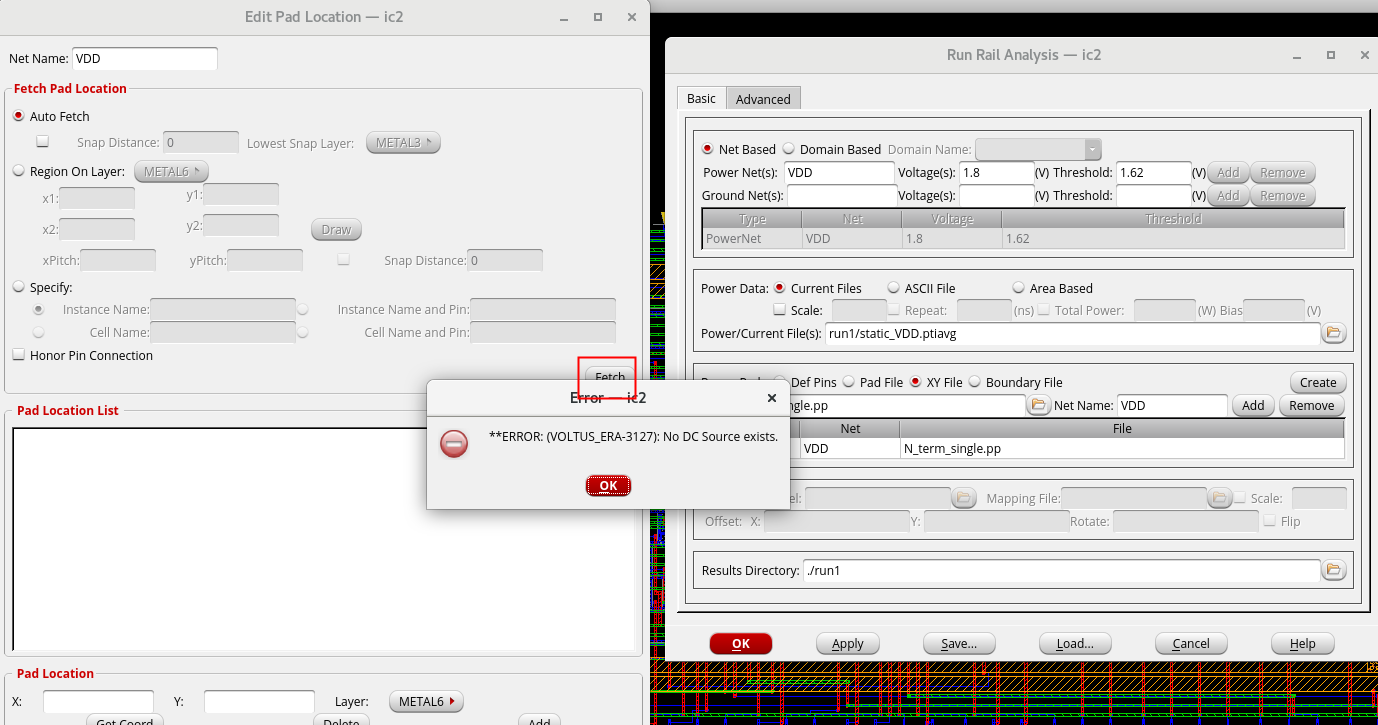Jordon
Member level 1
- Joined
- Dec 25, 2022
- Messages
- 33
- Helped
- 0
- Reputation
- 0
- Reaction score
- 0
- Trophy points
- 6
- Location
- Shanghai, China
- Activity points
- 262
Hi, when i try to run rail analysis, it need a XY file, but i cannot create a XY file as tutorials, tap 'create', the Pad location list is empty, what is the possible reason? in thr tutorial, the pad location list has two items:VDD and VSS, but mine is not.
Thank you.
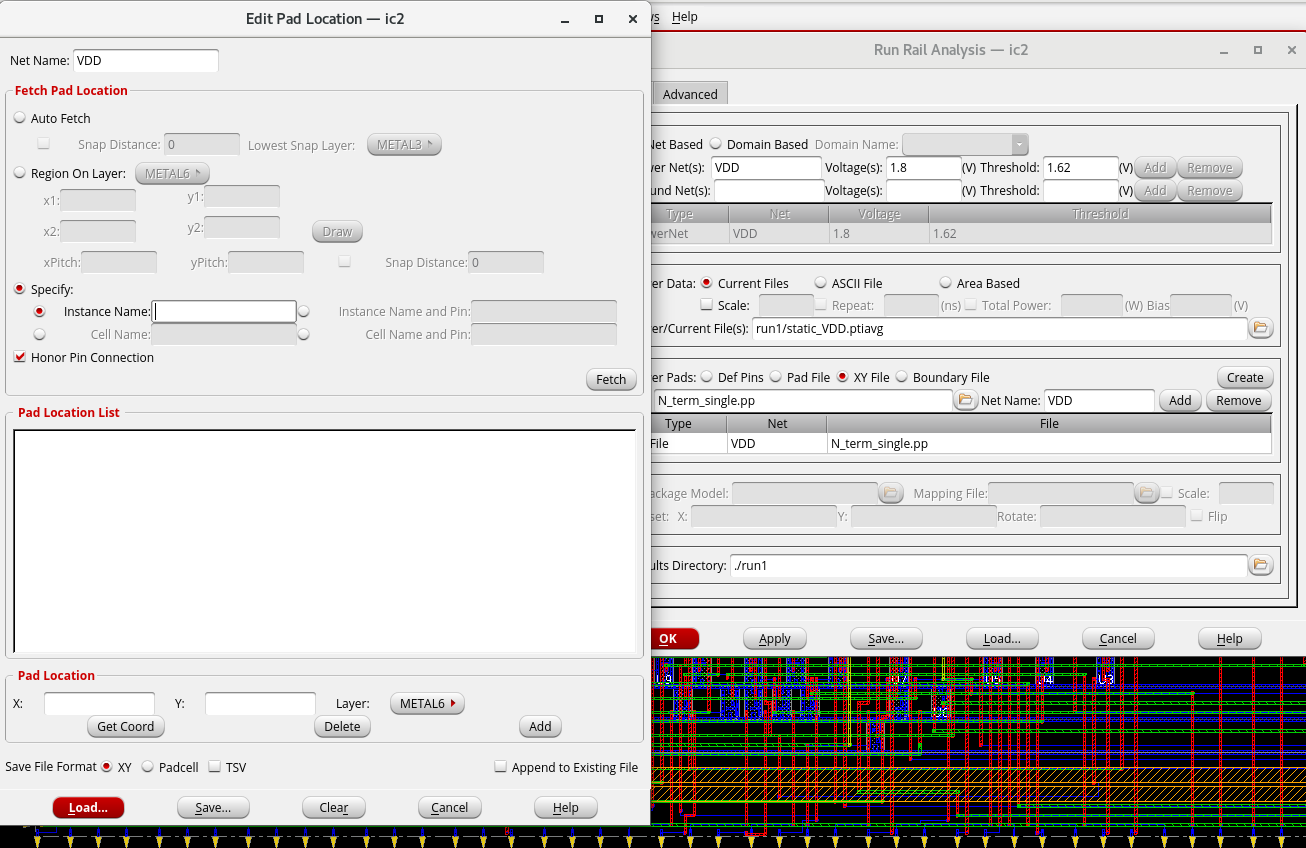
Thank you.