Follow along with the video below to see how to install our site as a web app on your home screen.
Note: This feature may not be available in some browsers.
Code ASM - [expand]
Code ASM - [expand]

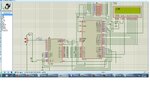


took help from the book 'The 8051 Micro controller and Embedded Systems' by Muhammed Ali Mazidi'. The ADC interface chapter uses these D flip-flops. Thank you

Code ASM - [expand]