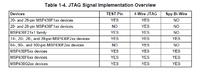AnuHV
Member level 2
Its helpful sir.
How to determine whether my device is SBW supported device?
program all MSP430Fxxx flash microcontrollers (note: parallel port JTAG doesn't support Spy-Bi-Wire devices as timing from parallel port can't meet programming specs)
uses TI standard 2x7 pin JTAG connector
How to determine whether my device is SBW supported device?