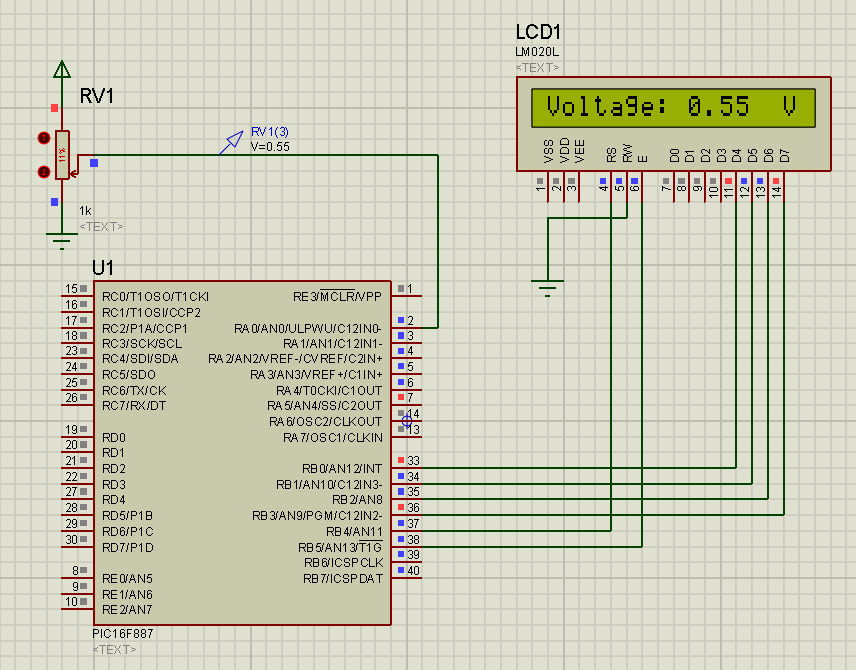sahu
Advanced Member level 2
- Joined
- Oct 9, 2009
- Messages
- 516
- Helped
- 68
- Reputation
- 130
- Reaction score
- 62
- Trophy points
- 1,308
- Location
- Uttar pradesh (INDIA)
- Activity points
- 3,876
Re: Volt Meter Pic16f887
its display result are VOLT (RMS Value) or VOLT (PEAK Value) ???
Code:[COLOR="#0000FF"]ADCResult = (ADC_Read(0) * 500) >> 10 [/COLOR] voltage[0] = ADCResult div 100 voltage[1] = (ADCResult div 10) mod 10 voltage[2] = ADCResult mod 10 display[0] = voltage[0] + 48 display[2] = voltage[1] + 48 display[3] = voltage[2] + 48 vout: LCD_Out(1, 10, display) delay_ms(50) wend end. Here what does this line mean to do [COLOR="#0000FF"]ADCResult = (ADC_Read(0) * 500) >> 10[/COLOR]?
its display result are VOLT (RMS Value) or VOLT (PEAK Value) ???