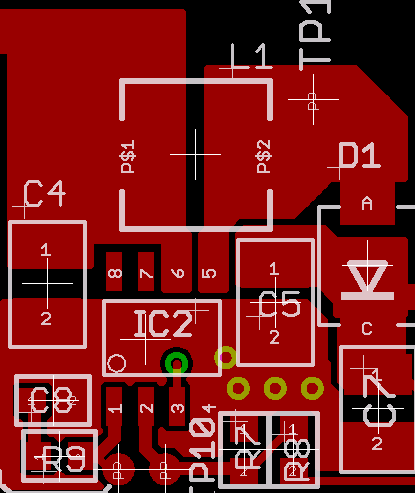ants
Full Member level 4
I had a board made up for me, it came in good order but being a novice at circuit design I always make a mistake or two...it is a piezo driver that includes a DC booster, the Max770. I made up the first circuit and crossed my fingers that it would work, the DC booster did work for a while but then I saw a little puff of smoke and it died, i checked the heat of it and it burnt my finger. I made up the DC booster part of the second board with nothing else on it and the same thing happened. Before it died the second time I was able to check the output readings, I was inputting 6V and getting about 18V out, as expected, the odd thing there was that the output seemed too variable for a DC booster, it was actually varying between 17V and 20V.
Any ideas what happened?
Also the MAX770 is fairly expensive at £4 a chip, as a surface mount component how is it best to get it off the board for reuse?
I've attached the schematic I used and the datasheet.
Thanks,
Ant.
Any ideas what happened?
Also the MAX770 is fairly expensive at £4 a chip, as a surface mount component how is it best to get it off the board for reuse?
I've attached the schematic I used and the datasheet.
Thanks,
Ant.