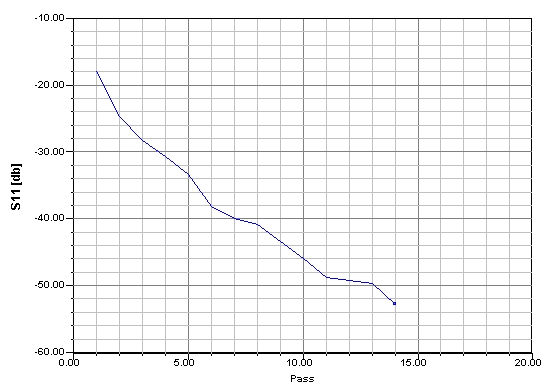Kaiserh
Newbie level 6
- Joined
- Mar 3, 2006
- Messages
- 13
- Helped
- 2
- Reputation
- 4
- Reaction score
- 0
- Trophy points
- 1,281
- Location
- Frankfurt/Oder, Germany
- Activity points
- 1,397
hfss microstrip line
Hi,
I met a problem when I simulated a 50ohm microstrip line in HFSS at 60GHz.
The substrate has a dielectric constant=6.15 (RO 3006), copper thickness is 50um.
Substrate height is 130um. I am using Waveports and Driven Modal as solution type.
The strange thing is when I changed my TL length from 500um to 1000um, S11 and S22 increased from -50dB to -40dB, S21 reduced from -0.08dB to -0.16dB.
My question is what is the reason Length of 50ohm TL impact my results so much?
Maybe you will say that -50dB and -40dB are not so different. But when I put this TL in to a whole package, the change of this TL length will affect my return loss from -17dB to -14dB.
Could you help me to find the reason?
Thank you so much!
Best regards,
Kai
Hi,
I met a problem when I simulated a 50ohm microstrip line in HFSS at 60GHz.
The substrate has a dielectric constant=6.15 (RO 3006), copper thickness is 50um.
Substrate height is 130um. I am using Waveports and Driven Modal as solution type.
The strange thing is when I changed my TL length from 500um to 1000um, S11 and S22 increased from -50dB to -40dB, S21 reduced from -0.08dB to -0.16dB.
My question is what is the reason Length of 50ohm TL impact my results so much?
Maybe you will say that -50dB and -40dB are not so different. But when I put this TL in to a whole package, the change of this TL length will affect my return loss from -17dB to -14dB.
Could you help me to find the reason?
Thank you so much!
Best regards,
Kai