yupina-chan
Member level 2
hi. i want to take the histogram of each box on an image. supposing my image is like the one below, for simplicity, i have a 12x12 image. i want to take the histogram of boxA, boxB and so on. can you suggest on how to do this?
i'm going to implement this in an fpga board using verilog
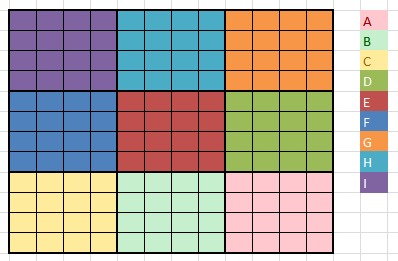
i'm going to implement this in an fpga board using verilog
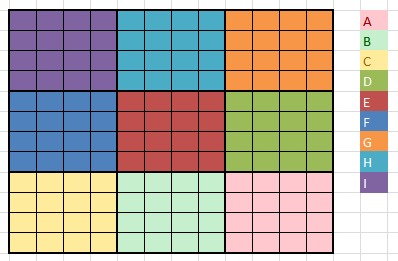
Last edited:
