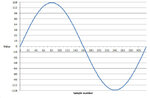lowpowermcu
Junior Member level 2
Hi all,
I want to generate a sine wave using my Digital to Analog Converter so I think I should generate the samples using excel (sine wave at a 3 Hz and 320 samples) once done I add it as a constant array in my code.
Is there somebody who did somethink like that?
MCU Lüfter
I want to generate a sine wave using my Digital to Analog Converter so I think I should generate the samples using excel (sine wave at a 3 Hz and 320 samples) once done I add it as a constant array in my code.
Is there somebody who did somethink like that?
MCU Lüfter