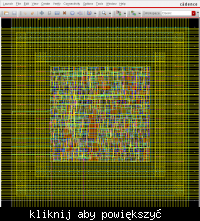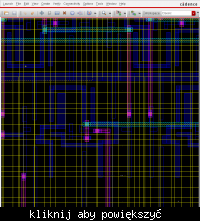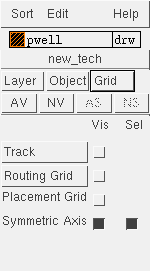zb8521
Newbie level 4
Hi all,
I did P&R in Encounter and saved the design to OA format, but when it is opened in Virtuoso, the design layout is covered by a lot of horizontal and vertical yellow lines and I can't clearly read the layout. These yellow lines are not selectable and they will not move with the layout.
I also tried exporting DEF from Encounter and then importing DEF to Virtuoso, it gave me exactly the same result.
I really want to get rid of these annoying lines as I'm going to edit the layout in Virtuoso. Does anyone know what are these lines and how to delete them?
I'm using Encounter 7.1 and Virtuoso 1.6.1.2. The cell library is OSU FreePDK45 (came with NCSU FreePDK45 kit).
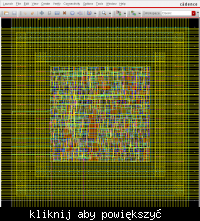
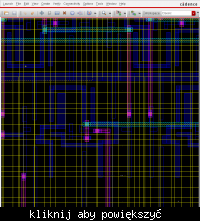
I did P&R in Encounter and saved the design to OA format, but when it is opened in Virtuoso, the design layout is covered by a lot of horizontal and vertical yellow lines and I can't clearly read the layout. These yellow lines are not selectable and they will not move with the layout.
I also tried exporting DEF from Encounter and then importing DEF to Virtuoso, it gave me exactly the same result.
I really want to get rid of these annoying lines as I'm going to edit the layout in Virtuoso. Does anyone know what are these lines and how to delete them?
I'm using Encounter 7.1 and Virtuoso 1.6.1.2. The cell library is OSU FreePDK45 (came with NCSU FreePDK45 kit).