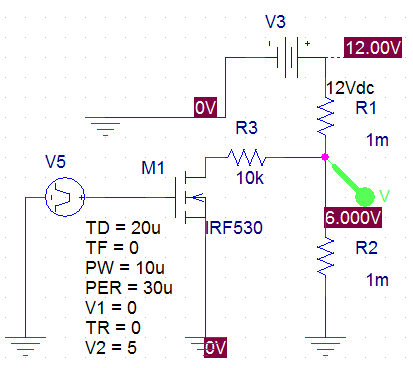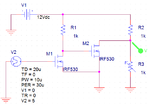ssulun
Newbie level 5

Hello everyone, I have a small problem to solve. Since I'm only a junior electronic engineering student, I don't have much practical knowledge. And I only have some experience with analog amplification, none with digital.
I have a digital signal coming from an Arduino microcontroller, a pulse train with 5 V amplitude, pulse width ranging from 5 to 20 ms, frequency ranging from 5 to 40 Hz. I want to double that signal's amplitude. My power source is a 12 V AC/DC adapter.
An experienced engineer has sent me the following design, and I've implemented it, but then the output's amplitude was ranging between 6.4 - 11.4 V. I thought about increasing the gain and get rid of the offset by using a capacitor, but then I realized it would be clipped off, since my supply voltage was 12 V.
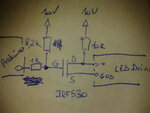
Then I thought about using a non-inverting op-amp, using two resistors with equal resistance, but somehow the amplitude was now reduced. It was even reduced in the negative terminal of the op-amp. (From my theoretical knowledge, I remember that ideally, both terminals should have equal voltage.)
Maybe there is a problem with the supply voltage, because in school, I could easily give plus and minus DC voltages, but now all I have is 12 V adapter. And since I've never used an adapter, now I'm having this huge confusion about what to do with the ground. Because I shouldn't feed the op-amp with +6/-6 V, since I need 10 V at the output. If I connect the positive and negative terminals of the adapter directly to the op amp, then what will the ground be? What to do with the ground terminal of the Arduino? (Because taking the input without any reference to Arduino's ground makes it noisy.)
In my trials, I've simply connected the adapter's negative terminal, and Arduino's ground together and took that as a ground. It might be a huge mistake, I don't know.
I also don't know if I'm using the right op-amp. In the workshop, I had a TL081CN, so I just used that. I don't know if it's not right to feed it with an adapter. Is there a specific type of op-amp that I should use? If yes, and if I don't have it, would it be simple enough to build my own amplifier with some transistors (I don't have much space on my PCB).
I hope you can help me out.
Thanks in advance.
I have a digital signal coming from an Arduino microcontroller, a pulse train with 5 V amplitude, pulse width ranging from 5 to 20 ms, frequency ranging from 5 to 40 Hz. I want to double that signal's amplitude. My power source is a 12 V AC/DC adapter.
An experienced engineer has sent me the following design, and I've implemented it, but then the output's amplitude was ranging between 6.4 - 11.4 V. I thought about increasing the gain and get rid of the offset by using a capacitor, but then I realized it would be clipped off, since my supply voltage was 12 V.
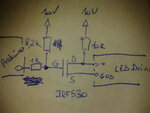
Then I thought about using a non-inverting op-amp, using two resistors with equal resistance, but somehow the amplitude was now reduced. It was even reduced in the negative terminal of the op-amp. (From my theoretical knowledge, I remember that ideally, both terminals should have equal voltage.)
Maybe there is a problem with the supply voltage, because in school, I could easily give plus and minus DC voltages, but now all I have is 12 V adapter. And since I've never used an adapter, now I'm having this huge confusion about what to do with the ground. Because I shouldn't feed the op-amp with +6/-6 V, since I need 10 V at the output. If I connect the positive and negative terminals of the adapter directly to the op amp, then what will the ground be? What to do with the ground terminal of the Arduino? (Because taking the input without any reference to Arduino's ground makes it noisy.)
In my trials, I've simply connected the adapter's negative terminal, and Arduino's ground together and took that as a ground. It might be a huge mistake, I don't know.
I also don't know if I'm using the right op-amp. In the workshop, I had a TL081CN, so I just used that. I don't know if it's not right to feed it with an adapter. Is there a specific type of op-amp that I should use? If yes, and if I don't have it, would it be simple enough to build my own amplifier with some transistors (I don't have much space on my PCB).
I hope you can help me out.
Thanks in advance.