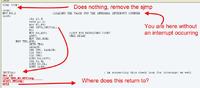hsa.a
Junior Member level 3
So think where the code goes back to after the 'reti'. It tries to resume form the address it saved when the interrupt occurred - but no address was saved so it jumps to a random address.
Brian.
hi Brian,
thank you for all the help and efforts to explain this to me. This might sound a very stupid question but i have to ask.
I always thought that when you call an interrupt it pushes the last address to the stack and after performing interrupt routine pops the previously saved instruction and excutes it. how do we tell the controller which address to jump at after "reti"? isnt it suppose to know by itself?