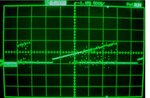Stavros84
Junior Member level 2
Hello
I want to give an analog input to pic18F452 by a temperature sensor or potentiometer. From the curve of the analog input i will find the equation. After that i will find the inverse of this equation and i will store it to the pic. And finally i want to compare the input signal with the result of the inverse equation and store it to an external memory and then send it to a DAC.
Does anyone know how i can compare it?
I want to give an analog input to pic18F452 by a temperature sensor or potentiometer. From the curve of the analog input i will find the equation. After that i will find the inverse of this equation and i will store it to the pic. And finally i want to compare the input signal with the result of the inverse equation and store it to an external memory and then send it to a DAC.
Does anyone know how i can compare it?