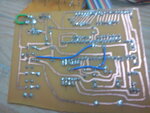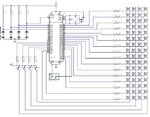emperror123
Member level 5
dear all
i have trying to do my circuit cracked my head for whole night, but unable to solve
my project is using PIC16f877a, my coding might be very long, around 500 lines
since i have connected to my circuit with power supply, but unfortunate it can't be work
all have voltage which is around 5v when i measured from battery to whole circuit, but when i measured from PIC there is no voltage flow.
how can i be solve this problem?
i have trying to do my circuit cracked my head for whole night, but unable to solve
my project is using PIC16f877a, my coding might be very long, around 500 lines
since i have connected to my circuit with power supply, but unfortunate it can't be work
all have voltage which is around 5v when i measured from battery to whole circuit, but when i measured from PIC there is no voltage flow.
how can i be solve this problem?