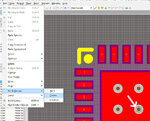T
treez
Guest
In Altium, a schematic symbol that i have made for a module occupies a lot more area than it needs to, (I don’t know how this has happened) and when I click components on the schematic local to this module symbol, it selects the module symbol instead, and I end up moving the module when I don’t want to..how do I get rid of this symbol’s extra area?…..in Eagle all you do is highlight all layers and you can then see what’s there and delete it…how do you do this in Altium?