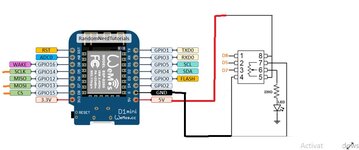mohamed123
Newbie level 4
Hello everyone,
I'm trying to make a digital potentiometer using mcp4131 and wemos d1 mini dev board in order to use it in studying the IV characteristics of a solar cell remotely. The mcp4131 digipot uses SPI communication. I have used a simple Arduino code for testing. the code works correctly with my Arduino Uno, but when i tried it with wemos d1 mini dev board it doesn't work!
code used with arduino :
that's the error message that appears on the serial monitor:
ets Jan 8 2013,rst cause:2, boot mode 3,6)
3,6)
load 0x4010f000, len 1384, room 16
tail 8
chksum 0x2d
csum 0x2d
v09f0c112
~ld
I'm trying to make a digital potentiometer using mcp4131 and wemos d1 mini dev board in order to use it in studying the IV characteristics of a solar cell remotely. The mcp4131 digipot uses SPI communication. I have used a simple Arduino code for testing. the code works correctly with my Arduino Uno, but when i tried it with wemos d1 mini dev board it doesn't work!
code used with arduino :
Code C++ - [expand]
that's the error message that appears on the serial monitor:
ets Jan 8 2013,rst cause:2, boot mode
load 0x4010f000, len 1384, room 16
tail 8
chksum 0x2d
csum 0x2d
v09f0c112
~ld
Last edited by a moderator: