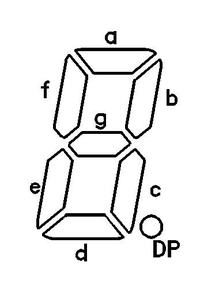KhaledOsmani
Full Member level 6
Hello Brian.
Thank you for your vast explanations.
I did change reference voltage for ADC from 5VDC to 1.5VDC using resistive voltage divider and fed it to PORTA.3 I also changed ADCON1 value accordingly to 0x1e.
I did this in code for LCD display:
Bad results with no sequencing ever took place.
It showed 40 on LCD.
Thank you
Thank you for your vast explanations.
I did change reference voltage for ADC from 5VDC to 1.5VDC using resistive voltage divider and fed it to PORTA.3 I also changed ADCON1 value accordingly to 0x1e.
I did this in code for LCD display:
Code:
Waitms 2000
Adcin 0,x
x = x * 150
x = x / 1023
LCDOUT "Temp: ",#xBad results with no sequencing ever took place.
It showed 40 on LCD.
Thank you