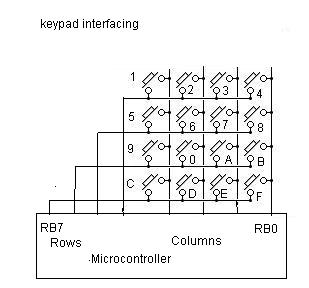devilaurora
Newbie level 2
keypad 4x4
Can anyone help me? I need to get a code for this 4x4 Keypad with the PIC18F4520, and i have been looking around the net for hours and hours, but i have not come across what i need. I could have miss some out as i simply don't udnerstand a thing...
I need to hand in this research in like 2 or 3 days time. Could anyone help? I have totally no idea how to go about now, considering how tired and sleepy i have been these days...
Thanks in advance.
Can anyone help me? I need to get a code for this 4x4 Keypad with the PIC18F4520, and i have been looking around the net for hours and hours, but i have not come across what i need. I could have miss some out as i simply don't udnerstand a thing...
I need to hand in this research in like 2 or 3 days time. Could anyone help? I have totally no idea how to go about now, considering how tired and sleepy i have been these days...
Thanks in advance.