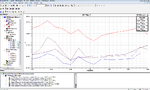kubajed
Newbie level 6
View attachment Project1.rarHi
I am going to simulate a cavity in HFSS. I want to find resonant frequencies and S11 parameter. All time I try do that a program shows stupid solutions. Is there anybody that can tell me how to do that?
File in attachments.
Jacob
I am going to simulate a cavity in HFSS. I want to find resonant frequencies and S11 parameter. All time I try do that a program shows stupid solutions. Is there anybody that can tell me how to do that?
File in attachments.
Jacob