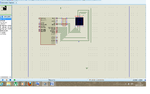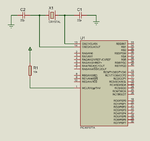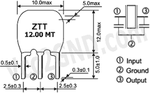Adnan Tariq
Junior Member level 2
Plz ppl with great knowledge help me. i want to scroll txt but have no idea how to do so.
Following is the code an diagram.

code
Following is the code an diagram.

code
Code dot - [expand]