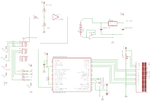flower2007
Newbie level 6
I want to measure sine wave of 220v with pic microcontroller using simple resistive network.
i will provide 2.5 volts offset, so that the voltage changes at the input of adc represents both negative and positive half cycles.
the only thing that i m confused about is how to start sampling and when to stop it.
and also how do i know how many samples recorded in that duration.
i will provide 2.5 volts offset, so that the voltage changes at the input of adc represents both negative and positive half cycles.
the only thing that i m confused about is how to start sampling and when to stop it.
and also how do i know how many samples recorded in that duration.