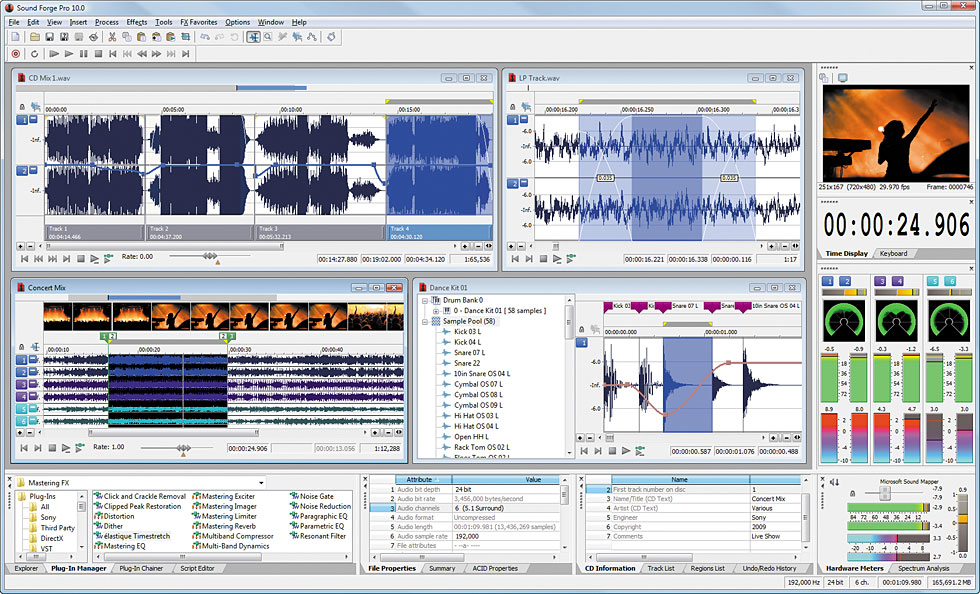arr_baobao
Full Member level 2
hi im new in audio stuff.
i have generate a 6 channels sound wave using this genwav6 software. i play the sound i generated and recorded using the window sound recorded. what i get from the sound recorder is just stereo (2 channels).
so my question:
can the pc play 6 channels wave file?
how can i record all the 6 channels wave file that i had generated.
thanks
i have generate a 6 channels sound wave using this genwav6 software. i play the sound i generated and recorded using the window sound recorded. what i get from the sound recorder is just stereo (2 channels).
so my question:
can the pc play 6 channels wave file?
how can i record all the 6 channels wave file that i had generated.
thanks