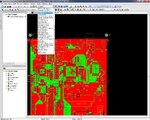hairyhoff11
Newbie level 3
- Joined
- Apr 2, 2012
- Messages
- 4
- Helped
- 0
- Reputation
- 0
- Reaction score
- 0
- Trophy points
- 1,281
- Location
- Northamptonshire, UK
- Activity points
- 1,325
After a server upgrade the colour files (stored on said server) no longer appear in a logical order in the drop-down list in Cadstar design editor.
Sounds minor, but finding a colour file in the list is now extremely frustrating. Incidentally, design viewer manages to view the same list in alphabetical order. Also, copying the colour files onto local drives and changing the colour directory also puts them into alphabetical order, just seems to be unhappy with their location on network despite working happily for years.
Anybody else experienced this? Any ideas on a solution?
Thanks & Regards
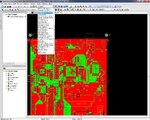
Sounds minor, but finding a colour file in the list is now extremely frustrating. Incidentally, design viewer manages to view the same list in alphabetical order. Also, copying the colour files onto local drives and changing the colour directory also puts them into alphabetical order, just seems to be unhappy with their location on network despite working happily for years.
Anybody else experienced this? Any ideas on a solution?
Thanks & Regards