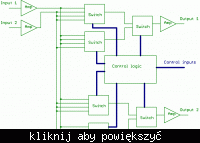faizun_shev
Junior Member level 1
- Joined
- Feb 4, 2010
- Messages
- 16
- Helped
- 0
- Reputation
- 0
- Reaction score
- 0
- Trophy points
- 1,281
- Location
- Ayer Keroh, Melaka
- Activity points
- 1,385
hai guys,
rite now im still doing my final year project but suddenly ihv difficulties in drawing my block diagram.So, i want to seek helps from all members of this forum to fulfill my dream.here i hv attached the file in JPEG
rite now im still doing my final year project but suddenly ihv difficulties in drawing my block diagram.So, i want to seek helps from all members of this forum to fulfill my dream.here i hv attached the file in JPEG