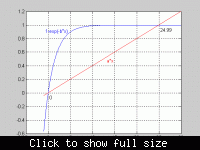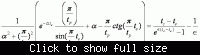Foufou
Member level 5
matlab solve equation for variable
How can I resolve this equation using matlab where
e is the unknown variable with
t0 ta and ta as known ones
eTa=1-exp(-e(t0-te)
exp denote the exponentional function
How can I resolve this equation using matlab where
e is the unknown variable with
t0 ta and ta as known ones
eTa=1-exp(-e(t0-te)
exp denote the exponentional function